 Federation 2
Federation 2Scott Bowyer, Copyright 2000-Present
 Federation 2
Federation 2Federation 2 is about Star Trek fleet combat in the TOS days, the Enterprise is just one of a gallant band of starships.
This game is unique in that it is not so much a test of strategy, but of judgment calls - too much force, the Klingons run away and you can't win in time. Too little, and the fleet gets chewed up. Know when to hold, know when to fold.
Simple but clear graphic displays show you the state of each ship's hull and shields. Commands are simple point and click. Yet for all it's surface simplicity, there is a great deal under the hood. Do you have what it takes to command a Federation fleet?
There are multiple scenarios to choose from, reflecting various situations from Federation history.
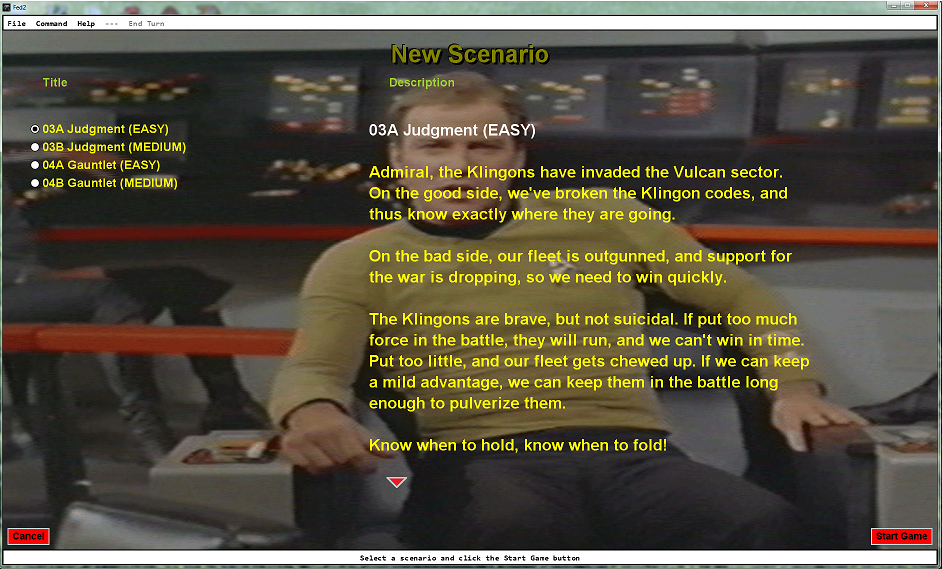
The game is organized into 3 difficulty levels - EASY, MEDIUM, and HARD. They run by the same rules, but the harder levels add some goodies for the human player and more for the computer player.
Federation 2 is a turn-based game, and each turn the player sees the big picture on the viewscreen.

Here the Klingons are attacking Earth in considerable force, along with some other planets in the sector.
Each major planet in the sector is shown on the outer ring, with the currently selected planet filling most of the screen. The player can move ships between planets until he/she is satisfied.
The combat power of the forces on each side is summarized as a number to the side of the planet, top for Klingons, bottom for the Federation.
One the player his entered his/her orders for the turn and clicked End Turn, all combats are carried out. A battle display comes up for every battle the player is involved in. Here we see the aftermath of the (short) battle at Earth.

Shields go from green, to yellow, to red, to gone as they are hit. Ships start at normal color, then to yellow, then red, then exploding and disappearing. Thus it is easy to see at a glance who needs to be retreated.
A player can seldom win every battle in a turn. Good strategy means winning the important ones. Players will soon discover there is a great deal "under the hood" in this game, and good strategy is key for defeating more powerful opponents.
The teams (alliances) are fixed, there is no diplomacy. Any computer allies are always faithful, and you cannot attack them.
Federation 2 is a fast-paced game, ranging from 4 to 10 turns normally. After a series of moves and battles, one of the alliances will destroy the other, and win the game.
Here is the player winning the toughest scenario known at this point: Gauntlet at Medium level. Yes, it can be done.
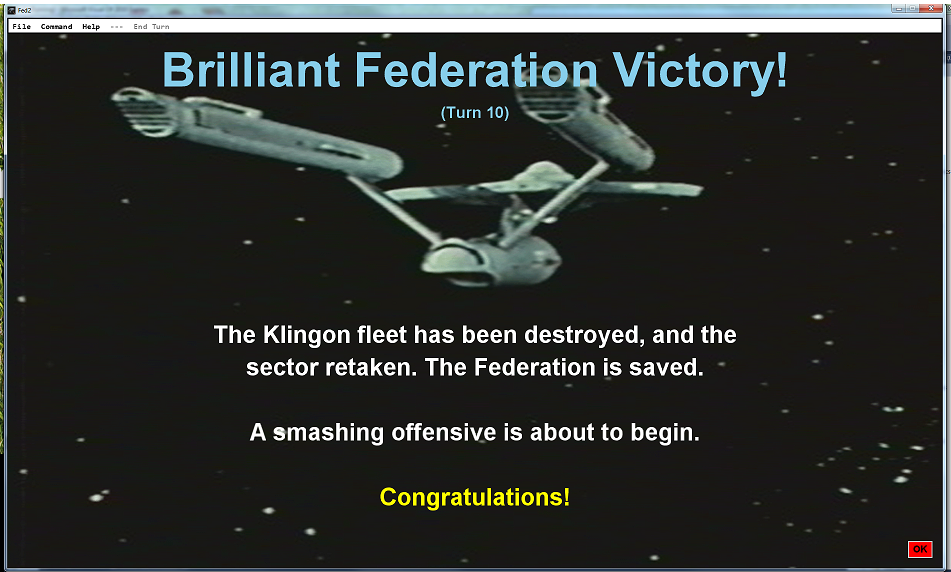
Federation 2 is a XNA 4.0 game, so it needs .NET 4 and the XNA Redistributable installed before the game is run. If you have them from installing something else, then you can skip the first 2 steps. If you're not sure, do the steps anyway.
When presented a choice of Save or Run, choose Run. If the installers ask questions, pick the positive choice: Accept, Yes, etc.
It is best to try the Windows 10 version first, it is the latest compile. If that doesn't work, then try the Windows 7 version.
Federation is a C/GDI graphics game, so it needs just the game itself installed before the game is run. Surprisingly enough, even though it was written under Win XP, it seems to run fine on Win 7 & 10.
When presented a choice of Save or Run, choose Run. If the installers ask questions, pick the positive choice: Accept, Yes, etc.
Federation started out as a Unix text game I wrote about 1988. It used many ships from Star Fleet Battles (Battle Tugs, Klingon D6/D7, etc), and was basically what is now the Judgment scenario. Despite needing a lot of imagination to play, I sensed there was something special about it, so I kept it around.
About 2000 I was writing Windows games using a Borland C Compiler, and decided to build a graphic version of Federation. I simplified the many ship classes down to a small/medium/large for each side, and added some scenarios. The simple play and graphical display made it much easier to show to people, and was favorably received. The old Unix text game and source disappeared into antiquity.
After newer versions of Windows caused my Borland Compiler to stop working, I drifted out of writing Windows games for years. After several of my old games stopped working in Windows 7, I got C#/XNA and started writing new games and new versions of old ones. By late 2014, it was Federation's turn. Originally I thought it would just be a port, but soon turned into a total rewrite. I am pleased with the results, though there is still more to be done.